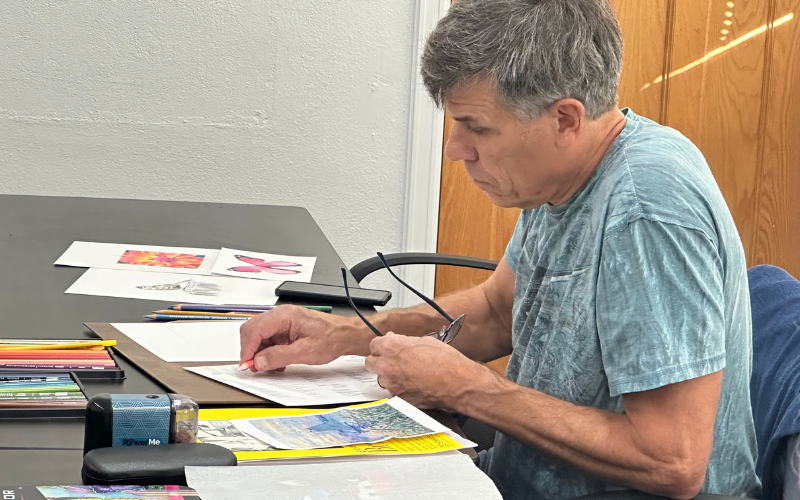
Discover the Art of Colored Pencil Drawing Whether you're a complete beginner or simply curious to explore a new artistic medium, this engaging course is designed […]
Be among the first to know about just-added events, artists details and more!
Subscribe to our newsletter
|
S
Sun
|
M
Mon
|
T
Tue
|
W
Wed
|
T
Thu
|
F
Fri
|
S
Sat
|
|---|---|---|---|---|---|---|
|
0 events,
|
1 event,
-
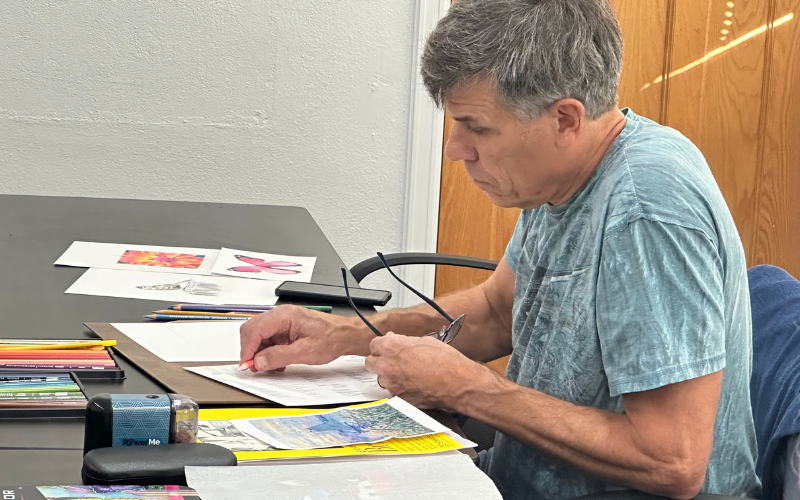
Discover the Art of Colored Pencil Drawing Whether you're a complete beginner or simply curious to explore a new artistic medium, this engaging course is designed […] |
1 event,
-
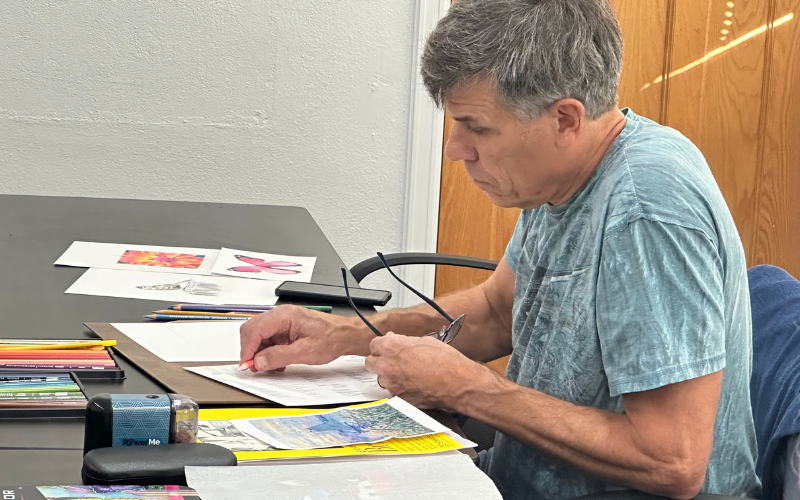
Explore the Unique Beauty of Watercolor Pencil Watercolor pencil is a versatile, yet often overlooked, medium. It combines the vibrant flow of watercolor with the precision […] |
3 events,
-
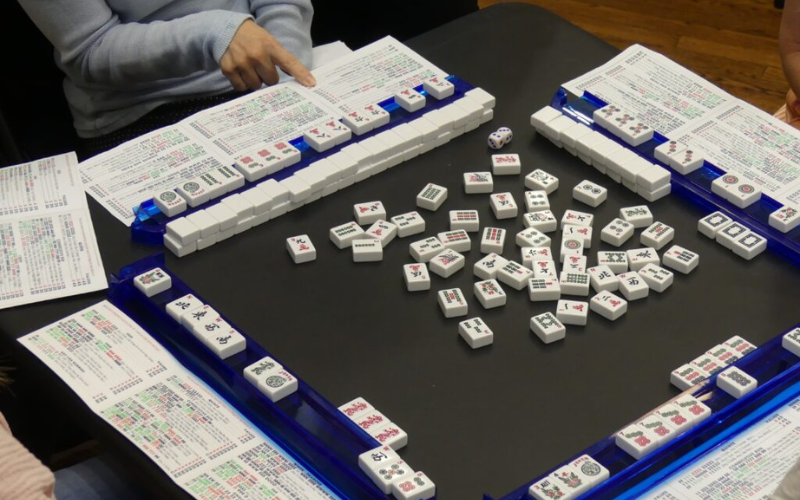
Please plan to arrive early, play starts promptly at 10am! Calling all Mahjong enthusiasts. Join us for Open Play Mahjong, a relaxed and social way to […]
-

Do you have a budding artist in the family? Give their creativity room to grow in this engaging after-school art class designed specifically for students in […]
-

Draw & Paint with Joalida Come hang out in a space where creativity comes alive. Artist and educator Joalida Smit invites teens to join her ongoing […] |
2 events,
|
2 events,
-

Get Ready to Move with SALSArobics! Join Esther Gutierrez Sloan every Friday for a dynamic workout that blends fun, rhythm, and full-body movement. This class isn’t […]
-

THIS CLASS HAS BEEN CANCELLED. PLEASE JOIN US FOR THE NEXT SESSION ON MARCH 6! Palette & Pours: Happy Hearts Inspired by Jim Dine - A […] |
4 events,
-
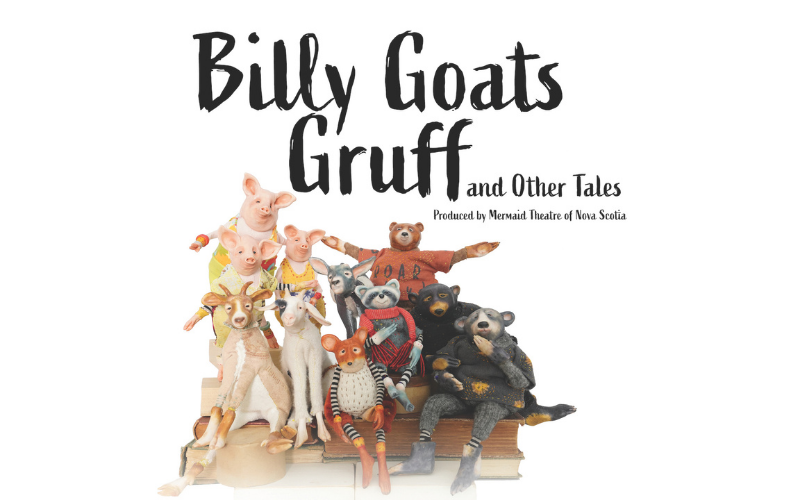
Three Treasured Tales Mermaid Theatre of Nova Scotia’s newest production, Billy Goats Gruff and Other Tales, brings a fresh and engaging reimagining of three beloved children’s […]
-

“Winter Games” Performance Join us in the Grotto Theater downstairs at Gorton Center on Saturday, Feb. 7th for the Gorton Drama Studio performance of Mr. V.’s […]
$10
-

Coping with the Loss of a Pet Join Jessica from the Animal Hospital of West Lake Forest for a heartfelt session on understanding pet loss. This […] |
|
0 events,
|
1 event,
-

Give the Gift of Life at Gorton’s Monthly Blood Drive Join us at the Gorton Center for our monthly blood drive, proudly hosted in partnership with […] |
2 events,
-

Come share the art that’s in your heart with Art Impact Project. We’re bringing fun Posca paint pens and mini canvas, so you can create your […]
-

Celebrate Valentine’s season with Chocolat & Vin: The Art of Chocolate & Wine Pairing—a guided tasting inspired by the romantic film Chocolat. This experience features a […] |
6 events,
-

“Luck is when preparation meets opportunity,” Seneca, the ancient Roman philosopher, once said. For many of us, luck feels like pure chance—the result of outcomes blindly […]
-

Storytelling Open Mic-WALK-INS WELCOME DNS takes place the second Wednesday of every month. No Cover Charge! Do Not Submit Lake Forest takes place in […]
-

THIS SESSION IS CURRENTLY RUNNING. IF YOU WOULD LIKE TO JOIN, PLEASE REACH OUT TO LIBBY JOHNSON FOR A PRORATED AMOUNT. Sing, Dance, and Play with […]
-
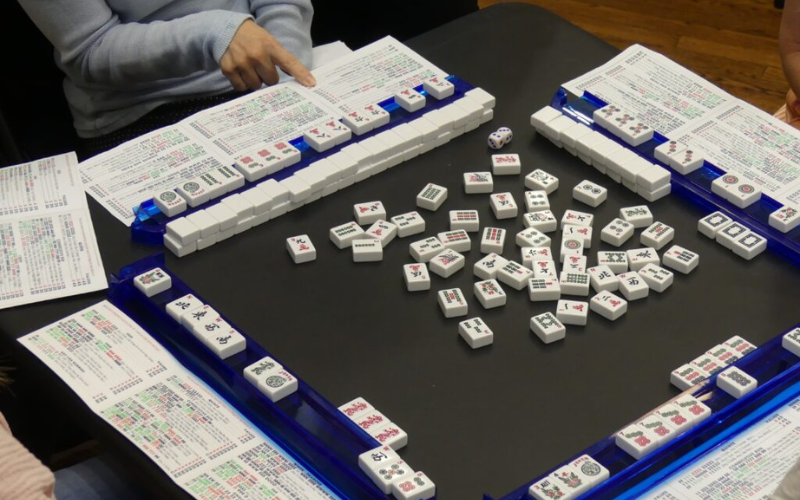
Please plan to arrive early, play starts promptly at 10am! Calling all Mahjong enthusiasts. Join us for Open Play Mahjong, a relaxed and social way to […] |
4 events,
-
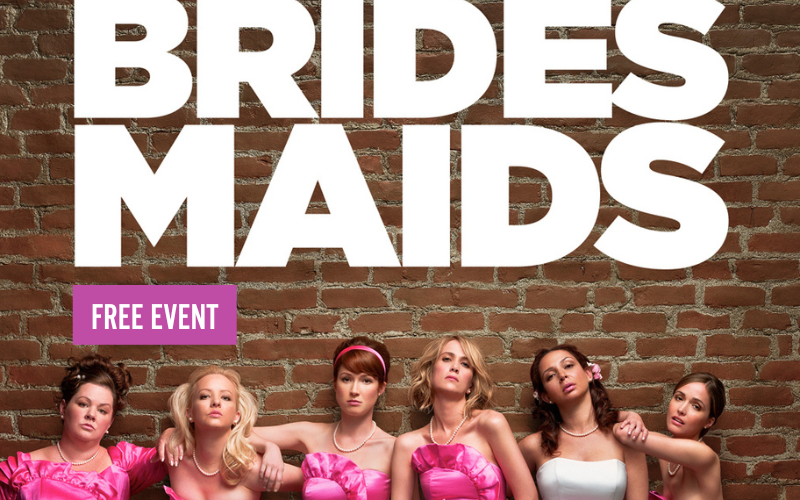
Bridesmaids is a hilarious and chaotic look at friendship, rivalry, and the madness of wedding planning. The story follows Annie Walker, an out-of-work pastry chef whose […]
Free
-
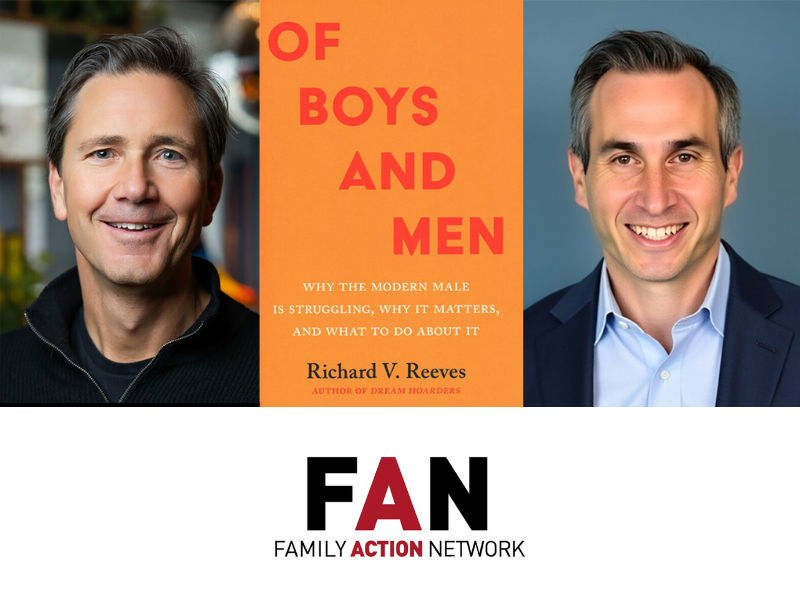
Boys and men are struggling. Profound economic and social changes of recent decades have left many losing ground in the classroom, the workplace, and the family. […]
-

Come Home to Yourself: A Creative Embodiment Workshop Take time to reconnect with your inner wisdom. In this 90-minute moving meditation workshop, we’ll explore the healing […]
-
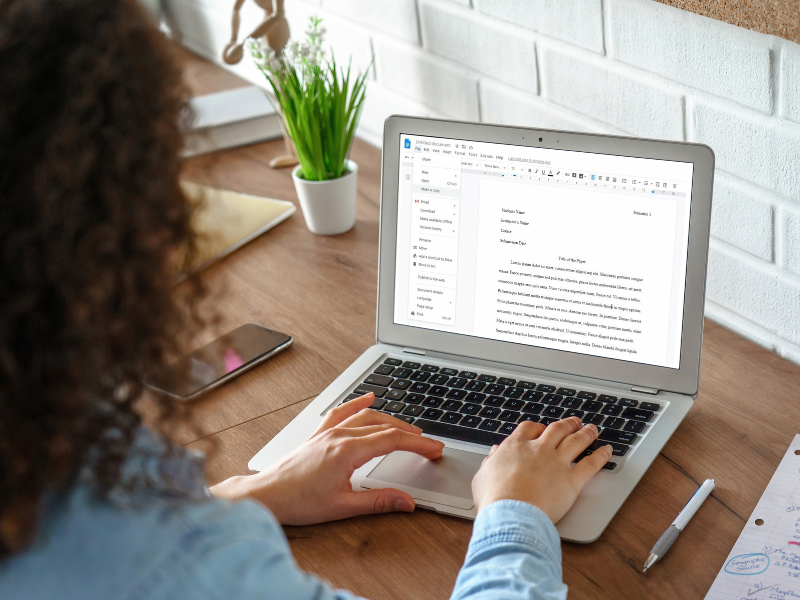
Unsure of how the college application process works or not sure how to begin? Join us for a full overview of the process, learn what is most […] |
4 events,
-

Friendship Fest: A Theatrical Valentine It’s all about friendship, laughter, and creativity! In this fun-filled day off from school, students dive into acting, improv, and musical […]
$110
-

Get Ready to Move with SALSArobics! Join Esther Gutierrez Sloan every Friday for a dynamic workout that blends fun, rhythm, and full-body movement. This class isn’t […]
-

Gather your favorite gals and get ready for a cozy, creative night filled with cookies, conversation, and plenty of frosting fun! This hands-on cookie decorating class […]
-

Kaia String Quartet + Fareed Haque = A Valentine’s Week Concert Filled with Passion and Art On Valentine’s week, we’re turning up the romance with a […] |
4 events,
-

Cookie Decorating with The Cookie Garden Join us for a fun, hands-on cookie decorating class made just for little bakers! Little Sprouts is designed for children […]
-

Learn the Art of Cookie Decorating! Curious about cookie decorating? This class is the sweetest place to start! No experience? No problem. We’ll guide you step […]
-
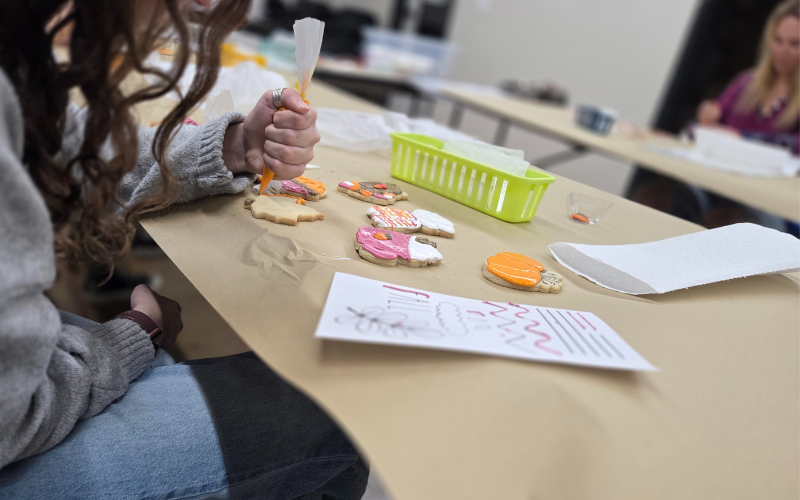
Learn the Art of Cookie Decorating! Curious about cookie decorating? This class is the sweetest place to start! No experience? No problem. We’ll guide you step […] |
|
3 events,
-

Lilo & Stitch (2025) is a live-action and CGI reimagining of the 2002 animated classic. The film stars Maia Kealoha as Lilo, Sydney Elizebeth Agudong as […]
$5 – $10
-
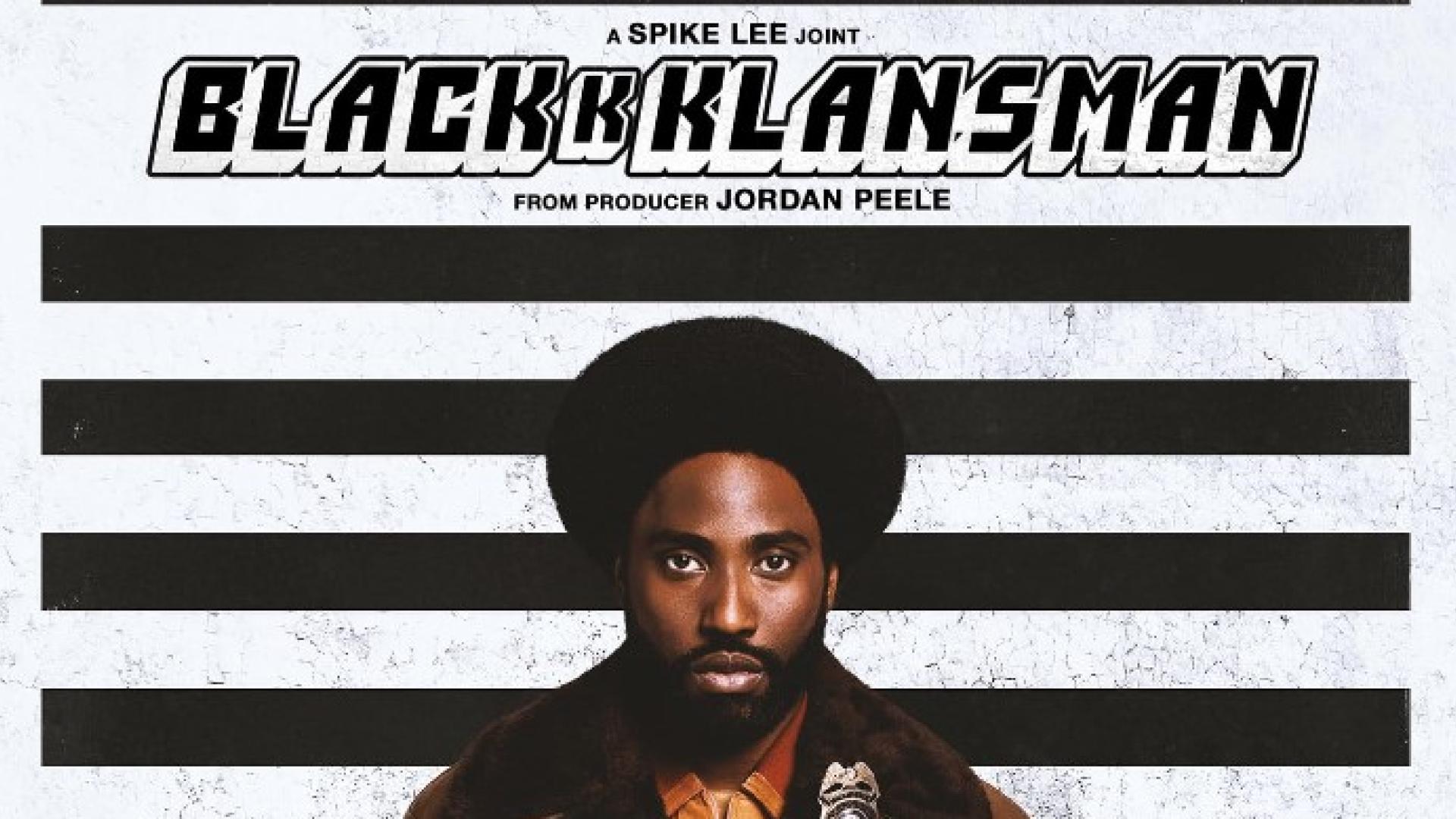
BlacKkKlansman is a gripping crime drama directed by Spike Lee, based on the true story of Ron Stallworth, the first Black detective in Colorado Springs. Set […]
$5 – $10
-

Yoga for Grief & Stress Release Grief and stress don’t just live in the mind - they also take root in the body. They often show […] |
3 events,
-
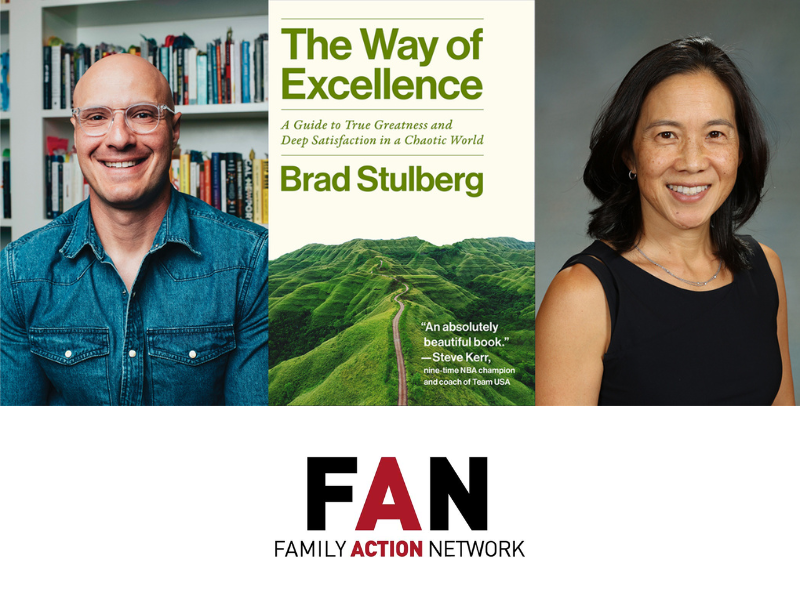
In The Way of Excellence: A Guide to True Greatness and Deep Satisfaction in a Chaotic World, bestselling author and performance coach Brad Stulberg offers a […]
-

Leaders, Legends, and Laughs Celebrate Presidents’ Day with a playful, creative twist! In this theater mash-up mini camp, students reimagine famous leaders, historical figures, and heroes […]
$110
-

"Mr. V.'s Day Off" - Presidents' Day Kids ages 4-11: Kick off the celebration of America's 250th birthday with award-winning music educator and composer Mr. V! […]
$110
|
1 event,

Private Fascial Stretch Therapy Sessions with Josh Watson of Lake Shore Fit@Home! Are you struggling with chronic pain, limited mobility, or reduced flexibility? Looking for a […] |
2 events,
-
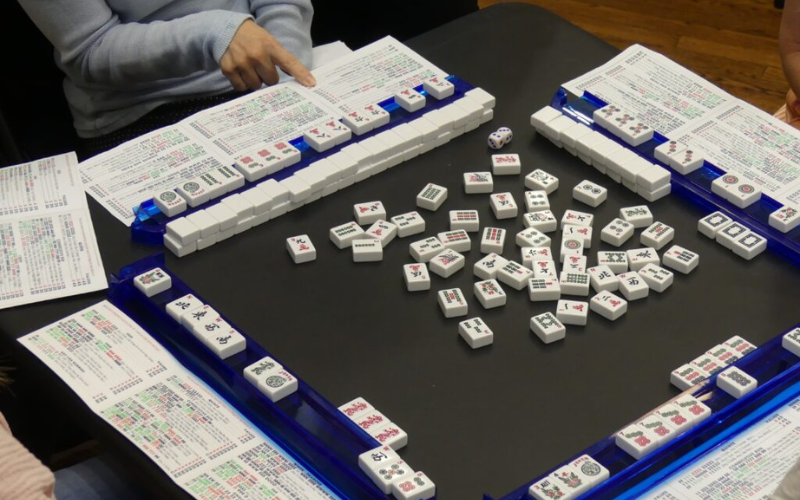
Please plan to arrive early, play starts promptly at 10am! Calling all Mahjong enthusiasts. Join us for Open Play Mahjong, a relaxed and social way to […]
-

Ready to take your painting to the next level? This class is ideal for artists who already have some experience painting in Oil, Acrylic, Gouache, or […] |
1 event,
-

Two Workshop Times! Join Us for a Transformative Nutrition and Wellness Seminar on Perimenopause! Are you navigating the changes of perimenopause or supporting someone who is? […] |
2 events,
-

Ladies Night Out – The Ultimate Dance Party (Without the Late Night!) Don’t miss out – join us for the ultimate ladies night! Calling all women […]
-

Get Ready to Move with SALSArobics! Join Esther Gutierrez Sloan every Friday for a dynamic workout that blends fun, rhythm, and full-body movement. This class isn’t […] |
|
|
1 event,
-

Restorative Yoga with Live Guitar & Sound Bath - A Mind/Body Experience This is the inner revolution release your body has been craving. Immerse yourself in […] |
0 events,
|
1 event,
-
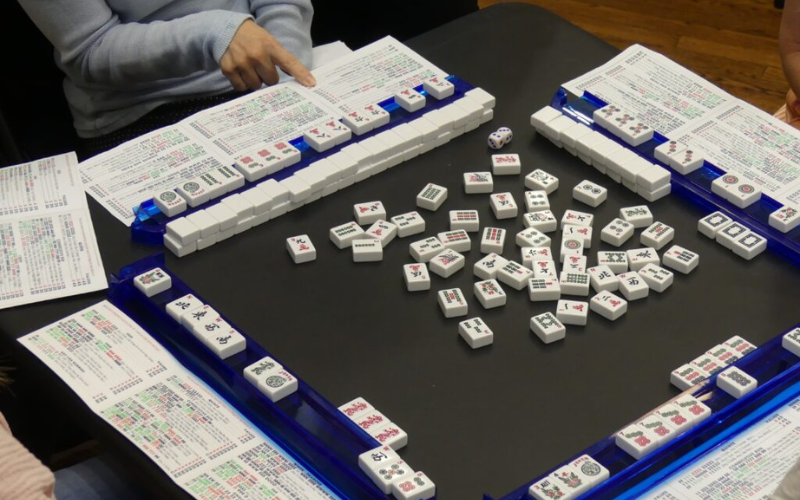
Please plan to arrive early, play starts promptly at 10am! Calling all Mahjong enthusiasts. Join us for Open Play Mahjong, a relaxed and social way to […] |
0 events,
|
2 events,
-

Get Ready to Move with SALSArobics! Join Esther Gutierrez Sloan every Friday for a dynamic workout that blends fun, rhythm, and full-body movement. This class isn’t […]
-

Grab Your Boots and Get Ready to Line Dance! Kick the dust off those boots. Pop on that cowboy hat. Slide into your favorite jeans. It’s […] |
4 events,
-

Step into the world of soaring vocals, blazing guitar solos, and unforgettable melodies. Frontiers, the ultimate Journey tribute band, is coming to town - and they’re […]
-

Manners Matter Good manners help kids shine. Simple things - like saying “please” or waiting their turn -can lead to big rewards. These small habits build […]
-

Manners Matter Etiquette is an important life skill that helps children thrive in any setting. Simple actions - like saying “please,” listening respectfully, or waiting their […] |

Laura Demmer, Director of Development
Ann Kiesling, Development Associate
847-234-6060
"*" indicates required fields